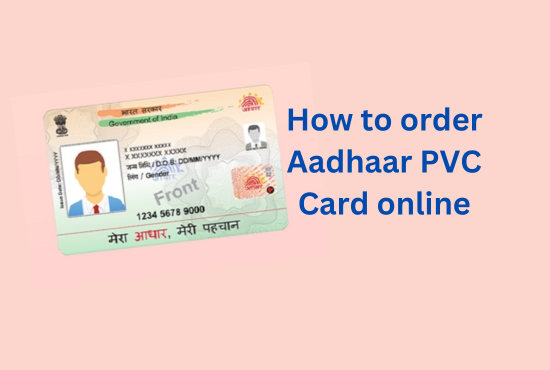UIDAI has made the Aadhar Card available in may forms like eAadhaar, mAadhaar, Aadhaar letter, and Aadhaar card. All forms of Aadhaar are equally valid. However, Aadhaar Card in PVC form is a durable and easy to carry PVC card with security features. This PVC-based Aadhaar Card offers both portability and durability and is equipped with a digitally signed, secure QR code containing a photograph and demographic information, along with various security enhancements. To obtain it, individuals can place an online order through either uidai.gov.in or resident.uidai.gov.in, using their Aadhaar number, Virtual ID, or Enrolment ID, and making a small payment of Rs. 50/-. The Aadhaar PVC Card is subsequently dispatched to the resident’s address via speed post for their convenience.
“Order Aadhaar PVC Card” is a new service launched by UIDAI which facilitates the Aadhaar holder to get their Aadhaar details printed on PVC card by paying nominal charges. Residents who do not have registered mobile number can also order using Non-Registered /Alternate Mobile Number.
- Please Visit https://uidai.gov.in or https://myaadhaar.uidai.gov.in.
- Click on “Order Aadhaar PVC Card” Service.
- Enter your 12 digit Aadhaar Number (UID) or 28 digits Enrollment ID. Please note that, if your EID is still in process, you’ll be unable to place a request for card.
- Enter the security code Enter OTP received on registered mobile number.
- Click on the check box against “Terms and Conditions”. (Note: Click on hyper link to see details).
- Click on “Submit” Button to complete OTP verification.
- On next screen, preview of the Aadhaar details will appear for verification by resident before placing the order for reprint. Preview of the aadhaar is only available for authenticated section.
- Click on “Make payment”. You will be re-directed to Payment Gateway page with payment options as Credit/Debit Card, Net banking and UPI. After successful payment, receipt will get generated having digital signature which can be downloaded by resident in PDF format.
Resident will also get the Service Request Number via SMS. Resident can track the status of SRN till dispatch of Aadhaar Card on Check Aadhaar Card Status. SMS containing AWB number will also be sent once dispatched from DoP. Resident can further track delivery status by visiting DoP website.
If your mobile number is NOT registered and you want to order Aadhar PVC Card using an Alternate Mobile Number, follow these steps:
- Visit https://uidai.gov.in or https://myaadhaar.uidai.gov.in.
- Click on “Order Aadhaar PVC Card” Service.
- Enter your 12 digit Aadhaar Number (UID) or 28 digits Enrollment ID.
- Enter the security code
- Click on check box “If you do not have a registered mobile number, please check in the box”.
- Please enter Non-Registered / Alternate Mobile Number.
- Click on “Send OTP”
- Click on the check box against “Terms and Conditions”. (Note: Click on hyper link to see details).
- Click on “Submit” Button to complete OTP verification. No preview of the Aadhaar details will be available.
- Click on “Make payment”. You will be re-directed to Payment Gateway page with payment options as Credit/Debit Card, Net banking and UPI. After successful payment, receipt will get generated having digital signature which can be downloaded by resident in PDF format.
Resident will also get the Service Request Number via SMS. Resident can track the status of SRN till dispatch of Aadhaar Card on Check Aadhaar Card Status. SMS containing AWB number will also be sent once dispatched from DoP. Resident can further track delivery status by visiting DoP website.
You can also use mAadhaar Mobile App to raise your request for PVC-based Aadhaar Card. mAadhaar Mobile App is more than Aadhaar card in a wallet. On one hand the mAadhaar profile is accepted as a valid ID proof by Airports and Railways on the other resident can use the features in the app to share their eKYC or QR code with service providers who sought Aadhaar verification of their customers before providing Aadhaar services.